YARARA#
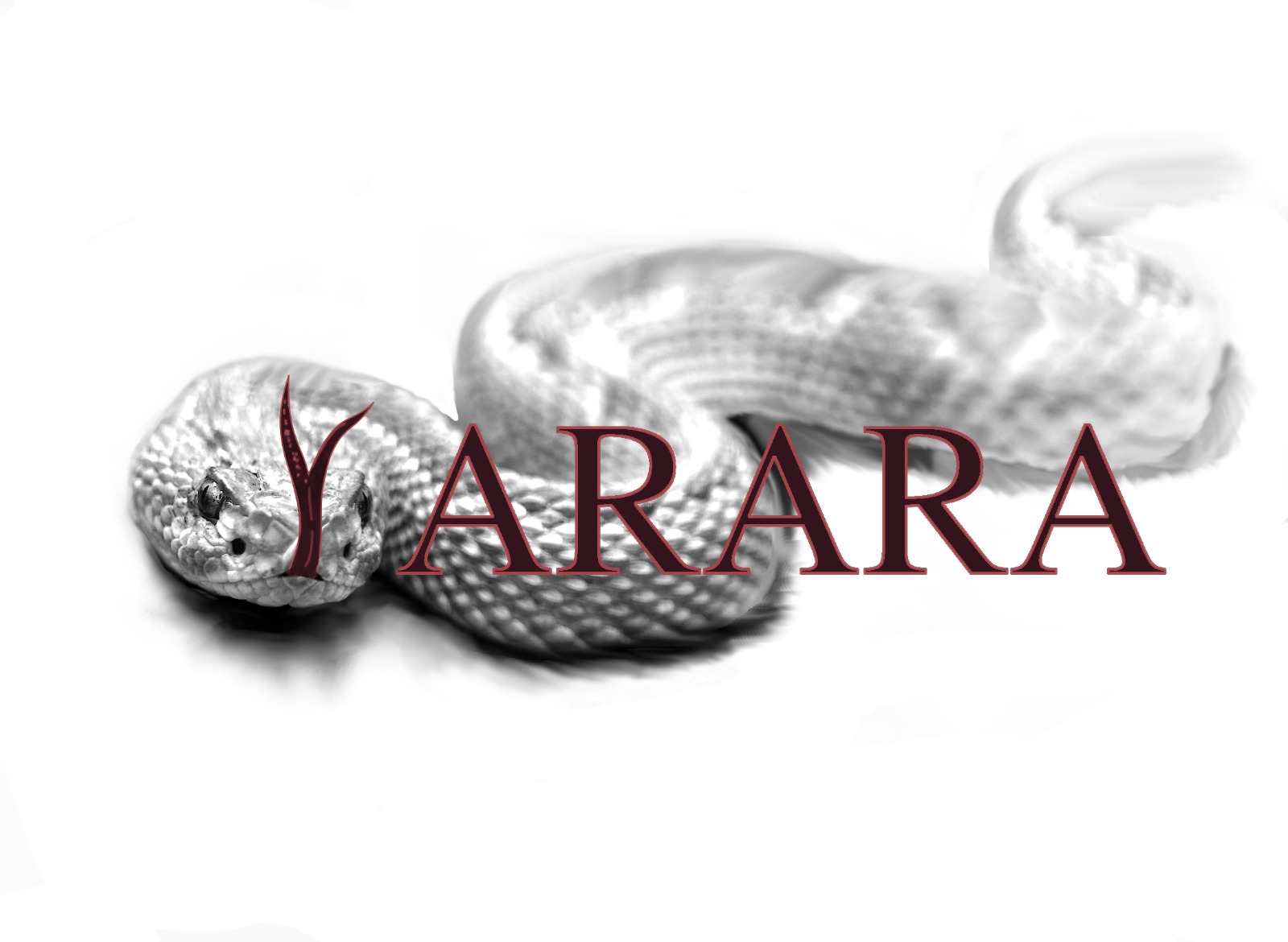
This is a distribution of the YARARA reduction pipeline written by Michaël Crétignier, with some refactoring by Denis Rosset.
To install#
git clone https://github.com/pegasilab/yarara.git
cd yarara
git submodule update --init # will also pull the HD110315 data for tests
python -m venv .venv # to create the virtual environment that Poetry will use
.venv/bin/python -m pip install --upgrade pip #upgrade the pip version to latest one
poetry install --all-extras # remove --all-extras if you do not want to build the docs
To try it without fuss#
poetry run test/bats/bin/bats test/test_HD110315.bats
# will run the full pipeline including RASSINE
To run the full pipeline#
Warning: Do not run RASSINE or YARARA in paths containing spaces. It will fail.
Perform first a full installation as described above using poetry install in an isolated Python environment.
The installation will bring the RASSINE command line tools and a run_yarara command line tool as well.
First, you need your input files in a folder called STARNAME/data/s1d/INSTRUMENT. Follow the RASSINE tutorial.
Note: you do not need to place those files in a subdirectory of spectra/, as it is the case for the HD110315 data used for tests. You can use the instructions below with absolute or relative paths, if you wish. Relative paths are interpreted with respect to the current working directory.
The harpn.ini, harps03.ini, parallel and run_rassine.sh files have been copied to the Yarara repository as well. You can simply reuse them.
This command will run all the RASSINE stages.
poetry run ./run_rassine.sh -l WARNING -c harpn.ini spectra/STARNAME/data/s1d/INSTRUMENT
Then, copy all the RASSINE_* files from STACKED/ in a new folder called WORKSPACE/.
mkdir spectra/STARNAME/data/s1d/INSTRUMENT/WORKSPACE
cp spectra/STARNAME/data/s1d/INSTRUMENT/STACKED/RASSINE_* spectra/STARNAME/data/s1d/INSTRUMENT/WORKSPACE
Then run the full Yarara pipeline:
poetry run run_yarara spectra/STARNAME/data/s1d/INSTRUMENT
To build the docs#
Launch:
poetry run make -C docs clean html
The files are then in docs/build/html.